Rant of the day:
If my leave don't get approved, 2007 is going to be my kasien-est Chinese New Year as I'm going to be all alone in Brunei, meaning no 團圓飯/年夜飯 with family and a bunch of relatives and free show of fireworks when the clock strike 12 in Sibu. So 'cham' can die.
I don't know how many more CNY I can spend with my grandma.
I really want to be there.
(This rant will be edited, or 'upgraded' into an entry depending on the answer my GB (guru besar) giving me tomorrow)
- - - - - - - - - - - - - - - - - - - - - - - - - - - - - - - - - - - - - - - - - - - - - - -
Anyone noticed a little something different in my blog?
I have a new favicon!

A huge thanks to the 可愛﹐心地善良﹐聰明伶俐﹐靈氣逼人 Lu Nee for her tutorial post on this, and for helping me to get it uploaded. I said I'll repay her by giving her candies and she said she wanted traffice (for her blogsite) more.
So if you want a nice nice favicon for your blog, please click this *link* to go to her site and learn it there. The steps are really easy!
A little tip for you all out there, you can't upload ico file into Photobucket and Flickr.
I sign up an account in freewebservices and upload it there.
And Teddy on the other hand, also provide really helpful tutorial tips for photoshop. Much more better than those online tutorial which make me lost my patience (because I can't the stupid button or tools) and quit half way.
Teddy's tutorial is really detail (and the bonus is, he attached step-by-step pictures for easier learning).
- - - - - - - - - - - - - - - - - - - - - - - - - - - - - - - - - - - - - - - - - - - - - - -
Okay, it kind of makes me feeling like giving a tutorial and share my big secret in photo editing.
During the Girly Bloggers Night Out, Rosie asked me what tools I use to edit my photos (must be because my pictures are all nice. Nyek Nyek Nyek).
I
- I'm lazy
- It takes a freaking long time to load the program (estimate 13 seconds) and finish editing one. (Fine, I lauyah lah. Can?)
- My photoshop skills are amatuer. But at least I can hilangkan my pimple.
So what I used to edit my photos?
*Jeng Jeng Jeng Jeng*
MICROSOFT WORD!
Surprise surprise.
MS Word is easy, convenient and a lot faster than Photoshop. Oh well, consider me handal to turn a word processing software in to a photo editing program. I bet not much people know how to do the trick there. (Hao-lian-ing)
Time for Nonnie's unprofessional tutorial.
- - - - - - - - - - - - - - - - - - - - - - - - - - - - - - - - - - - - - - - - - - - - - - -
(I already say "UNPROFESSIONAL", learn at your own risk!)
Depending on the format of your pictures, either you set your page into potrait or landscape.
File -> Page Setup

Make sure you have the drawing toolbars available.
Click View -> Toolbars -> Drawing
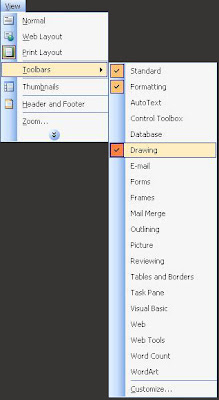
Insert your picture.
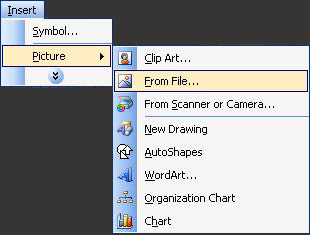
Click "Text Box" if you want to have any captions for your photo.


To make the "box" invincible, right click and click "format text box".

Of course, if you want to have a little shade, you can set it at the transparency level.
Depending on the background of the photo, you can change the colors of the font to your liking. I don't think I need to point it out kua?
By having a textbox, you can simply drag it to any corner, which is really convenient. And the other thing is that, after you finish editing the picture and insert a new picture, you don't have to repeat the inserting textbox part.
Perfect for lazy people (like me).
And as for dialogue box, peanuts.
AutoShapes -> Callouts -> (Your choice of shapes)
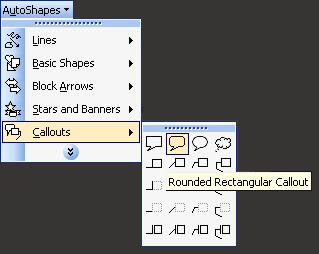
I like to use Rounded Rectangular Callout.

Usually I don't want to have any line for my "callout" and I prefer to set the transparency to 20%.
Ignore it if Words show the cacat green and red crooked line telling you that you no such word or wrong sentence construct. Because that one can be "hilangkan".
How? By clicking "Print Preview" lor.

Now, we need to save the file as picture format like .jpg and not .doc kan?
Saw the "Print Screen" key on your keyboard? Press it.
And now click open your MS Paint (also an idiot-proof program) and Ctrl-V, meaning paste it lah.

To "throw away" the unwanted borders, click the "Select" button and outline the area you want to keep.
When you point your cursor at the bottom right corner of the photo, you should be able to see a diagonal double-arrow. That's for you to reduce or expand the photo size.
(No pictures for that because the arrow doesn't show out when I "print screen")
You can leave some white border, or any color of your choice to make it like a frame for your picture. Easy huh.
And remember, save it as jpg. Bitmap file is big.
Nah, end result.

I know it seems so complicated kan the steps. Believe me, it is actually very easy and super fast when you get used to it.
And I know this tutorial sucks and you might feel sasak while following the instruction. Don't marah ya, I already tell you this is going to be an "UNPROFESSIONAL" one!
At least I share my unique photo editing tactics perfect for lazy bums wah~
Give me some support and applause please.
One more thing, not responsible for any lost, damage, corrupted o-ji-pa-la..
Conclusion,
any cacatness don't come and blame me.

34 comments:
Nice trick, it's cool, but I am lazy to edit photos, haha. =) Even in MS words, I am lazy. =S *paiseh*
http://tools.dynamicdrive.com/favicon/
Here's a much better favicon generator, no need photoshop, lol, and the codes tutorial is ther. I used it for my website.
haha!! thanks for the traffic!!!
and i really shock u use microsoft word, i tot u use photoshop =.=
ingsiang: i got find the website too :D :D
hey,thanks for the teaching..it helps me to get know to microsoft words better..[i don't know what that's for till you post this..haha]
Thankz for the tutorial. I tried myself as i read ur blog.. wahh soo paning at first..now its ok..hehehe :P
ive always thought you used photoshop, rupanya..
thanks for the favicon thing, to lunaticgal and ingsiang also..
Ing Siang : No wonder I don't see much photos in your blog except for Yifei's.
And thanks for the link. Am checking it out later.
* * *
Lu Nee : Heh, lazy people can be very hardworking to find any possible short cuts mah. Hehehe.
* * *
Pauline : MS Words is for word processing.... Don't tell me you never use it ah.
Nureen : I'm bad in giving tutorials here. But if you're sitting next to me, I sure you can faham straight away.
* * *
Rebbe : Yes, Nonnie's unique lazy way of photo editing. (I know nothing to be proud of but my nostrils is bigger now)
So you're going to have a favicon soon too?
hahahhaa!!!
I was about to ask u to teach me and u posted this entry!!!
COOL!!!
You are my IT saviour cos i am really a computer idiot!!
Thanks for helping me all this while esp the link part...
Muahahahaha!!
STUPID me rite?
Iwan : No lah, you're not stupid. You just need someone to teach and guide.
I only consider those who asked me the same question more than 5 times stupid because I'm impatient.
Hehhehee.
nonnie,i use it before..but i didn't realise there're more functions in that..lolz..i didn't really explore those stuffs..i'm lazier than you..haha
Pauline : I'm forced to explore.
THIS IS NEW KNOWLEDGE 4 ME. BTW HOW DO U PUT UR SITE ADRESS IN UR PIC. CAN TEACH ME? TQ IN ADVANCE. (PLS DON'T LOUGH @ ME, INTERNET KNOWLEDGE IS NIL, DON'T HAVE INTERNET DURING MINE SCHOOL DAY.)
HORNY ANGMOH : Give me your email address, I email you the coding.
MINE EMAIL ADD IS HORNY.ANG.MOH@HOTMAIL.COM. WHAT CODING IS THAT???WHAT DO I DO WITH THIS 'CODE'? TQ.
i don't edit photos. a bit lah. just cropping.
i use picasa2 and crop them. or some simple stuff like lighting n ...
then i use picasa2 to upload into net. it's really fast comparatively! i'm using Brunet so 'bo bian'. and i can upload multiple pictures at once.
if i use the blogger interface, it takes 100 hundred years for the window to load, n another 100 years to upload only one picture.
but this way, means i can't do complicated editings whereever. since i want to preserve the original photo, i'll have to save it as another file. then upload, then delete the file. too much time taken, plus the editing part.
plus, after upload. i do a lot of manual stuff. n editing of html in my post for the linking of photos to work. aiyo. very troublesome. so i cut off 'editing'. plus i'm lazy too!
I don't have photoshop so I normally use Picasa2 & MSPaint to edit photos that I wanna edit. hahas. My MSWords always takes a long time to open, so I don't' use loh..
haha! your way of photo editing is waayy more eficient than my way =)
hmm... i feel like changing my favicon too hahaha
Terima kasih Cikgu Nonnie... u really a creative n clever teacher la.
Very detail and innovative way of editing photo. Really cover all the steps. You are better than reading the book to figure how to use. But i really have to thank you king for helping me edit those picture in my friendster.
*ALso will b praying for u to get approve on ur leave.
*Pray pray pray.
Unprofessional but very, very clever. And sometimes being professional means using the simplest possible solution.
****bows in acknowledgment** that indeed is innovative.
not only ..luna .. i also want traffic ...(kiddin.. nvm)
wow.. cool~~
u realy did very well with ms word wor.. hehhe
Hahahaha!! Very interesting, but hey it doesnt matter how you get to your destination, as long as you get there! LOL.
Very cute favicon :)
Hi Nonnie! OMG a million thanks for the link XD I feel so honoured. Hehe! Anyway I've neevr thought of using Microsoft Word to edit photos... but that is a really ineteresting way! Now I realised Paint is one of the worst image editing programme since even Microsoft Word allows us to add chat boxes and etc XD
Nice tutorial Nonnie!
nonnie i remember talking to a friend of mine about printing some prank picture of our friend and, my partner in crime actually came up with using ms words to do our first mock up..
and one thing i cant figure out to do in photoshop and is easily done with ms words is the speech bubble, with ps i've to make my own speech bubble.. or cut and paste a speech bubble from cartoon or something..
Wow.. Nonnie, hahha.. finally your secrets are known by me.. mnwhaha..
I will misuse it.. to my advantage and say that i learn from you..
ANd that LuNeE, you got a really amazing link there. I oso get the vegetable and felt so amazed.
TQ 4 UR CODE. ACTUALLY I WHAT MEANT IS EVERY OF UR PIC SHOWN UR SITE ADDRESS, IS THAT WHAT THEY CALL 'WATER MARK' ? WHAT PRG TO USE SO ALL MINE PIC SHOWN MINE SITE ADD?
Jason : Everyone complains that Blogger sucks when it comes to uploading pictures, but I feel fine with it wor.
Oh well, your comment kind of explains why I don't see much photos in your blog, except the entries regarding your S'pore trip lah.
* * *
Christina : Eee? MS Words takes long time? First time I heard people say like that bor.
* * *
MervKwok : Muahahha! Can I charge you now?
* * *
Kenny : You sounds like my student. But they usually compliment say "Cikgu lawa."
Bobby : Say so much you also never learn lah. Sai one.
Everytime also I do for you one. Double the sai.
No need to pray liao bi, I give up.
* * *
LSM : Everyone, you see that? He said I'm very, very clever. TWO "very"!
*Floating now*
* * *
jay : You want traffic ah? Go to school area after 12.30pm sure got liao.
(SO lame I know...)
* * *
Karen : Wah lao! Long time no see you (blogging) leh.
Sha : Well said dear!
I draw the favicon myself too~
* * *
Teddy : You're welcome, your tutorial really rocks!
Hehe, I discovered that while teaching my students actually.
* * *
Rebbe : I tried using Photoshop to add in the speech bubble too but it's so damn difficult because totally no idea where to start.
And there comes MS Words, saving my life!
* * *
Luuee : You better start posting some new pictures originally done by you, not those grab from internet liao I tell you.
* * *
HORNY ANGMOH : OOPS! I MISUNDERSTOOD WHAT YOU SAID.
FOR THAT WATERMARK, YOU CAN JUST ADD IN THE TEXTBOX, AND FORMAT IT INTO "NO LINE" AND "NO FILL", SIMPLE AS THAT.
hehehe yepp i still believe u r the best photo editor in the blog-o-sphere.
hail to the queen of photo editor!
p/s: i think u have the ability to see a picture and come up with a witty line to go as a caption!!
and ill try to follow ur instruction once im not bogged down with work hehe..
thanks for sharingg babe!! :)
Man, I really did thought you use photoshop to edit all your pics. Got me fooled..hehe. Steady eh. I love your brilliant captions too (^O^)v
Thanks for the links and tips.
Rose : Malu eh~ You angkat me so high.
My friends think that I have wild imaginations and am very wacky, which I think... is not good because I want to be those cool cool bloggers who camwhore, post nothing but pretty pictures of themselves.
Hahhaa. Gila already.
You're welcome, good thing must share share.
* * *
Sue : Nah, photoshop is too mafan for me. MS Words is straight to the point and time saving.
I think only lazy people go and find short cuts in everything thus there's me discovering this trick.
Thanks for your compliments and you're welcome~
I like to grab pics.. cannot meh.. blehz.. hit your buttocks..
Post a Comment